What to do if the computer is broken after Windows 10 1803 update
With the Windows 10 1803 update coming out of seeker mode since 12th May, it was expected that some problems would be reported and it, as expected, has happened too. The first and foremost issue being reported is the computer unable to boot and you get a Desktop is unavailable message.
What happens
Here is what is happening, step by step.
After the update completes you get the following options citing something isn’t right and with the following screen:
- Windows Rollback
- Use another Operating system
- Windows 10 on Volume 1
- Windows 10 on Volume 2
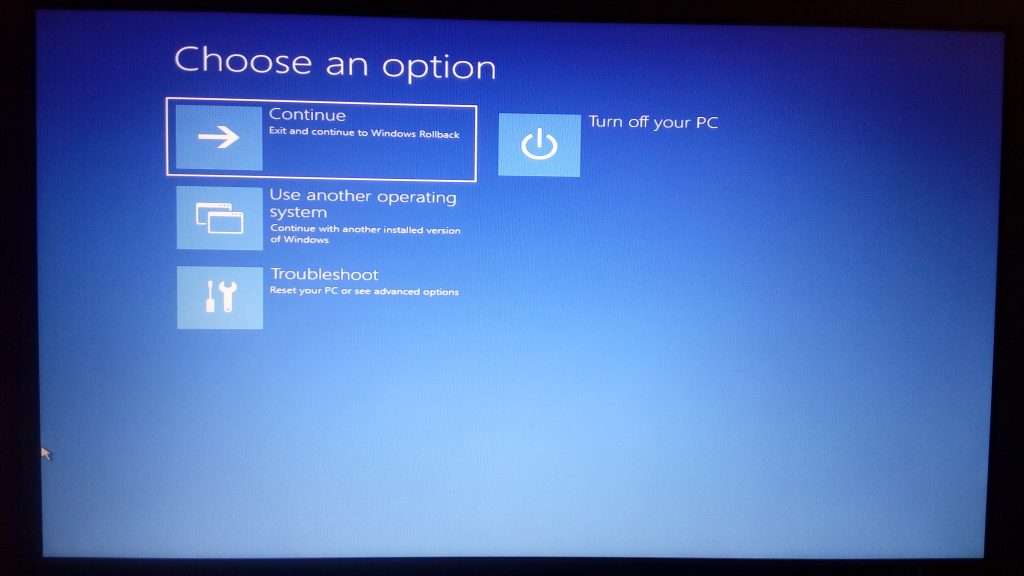
The lower two options are same.
If the user chooses the top option, the computer will restart. If the user chooses either of the latter two options, you get a blank Desktop with a recycle bin icon citing the profile is unavailable message.
The other troubleshooting methods discussed here also do not work, except a Reset.
Solution
There is no exact solution to this except for doing a Recovery or a Push button Reset or a clean install, at the time of writing.
- For doing a Factory Reset, consult your manufacturer.
- See the bottom of the article on how to do a Clean install.
The Cause
Still unknown, however, most of the people had Avast installed on the systems.
What you can do
If you are planning to do an upgrade and have Avast installed, uninstall it immidiately. Otherwise, hold off for doing upgrading sometime.
Who this does not affect
If you’ve already upgraded to Windows 10 version 1803 and have not experienced a problem yet, then you should have no issues with this problem, whether or not you use Avast Antivirus.
If you do not use Avast Antivirus, you should not have issues with this problem.
If you are on 1803, this article does not apply to you.
How to do a clean install
Doing a clean install is somewhat lengthy process but you can see the following articles:
Prepare a bootable Media:
You would need a USB drive and another computer for this:
https://www.tenforums.com/tutorials/2376-create-bootable-usb-flash-drive-install-windows-10-a.html
Clean Install:
Thankfully, you can recover the files from Windows.old as mentioned in the above article.
This article was contents taken from this Reddit post.
