Windows 10 November 2019 update now available
After spending a month and more in testing, Microsoft finally released the second major update to Windows 10 this year, called Windows 10 November 2019 update to the public yesterday. As discussed earlier, Windows 10 version 1909 is a small update(can be called a service pack).It contains some minor new features for Home users with focus majorly on enterprise and providing more stability to the users.
What’s new
The few new features as discussed on the Windows Blog are as follows:
- Quickly creating an event directly from the Calendar flyout on the Taskbar.
- Better managing notifications, including a new button at the top of the Action Center and the ability to sort notifications by most recently shown.
- Integrating OneDrive content online with traditional indexed results in the File Explorer search box.
- The navigation pane on the Start menu now expands when you hover over it with your mouse to better inform where clicking goes.
- Using your voice to activate third-party digital assistants from the Lock screen.
How to get the update
With the improvements to Windows update experience since 1903, the Windows 10 November 2019 update would be shown under optional updates so that you can decide a time when you want to install it. It would, however, only be offered under optional update if Windows telemetry thinks you would have a great experience so it might take a while to show up on your device.
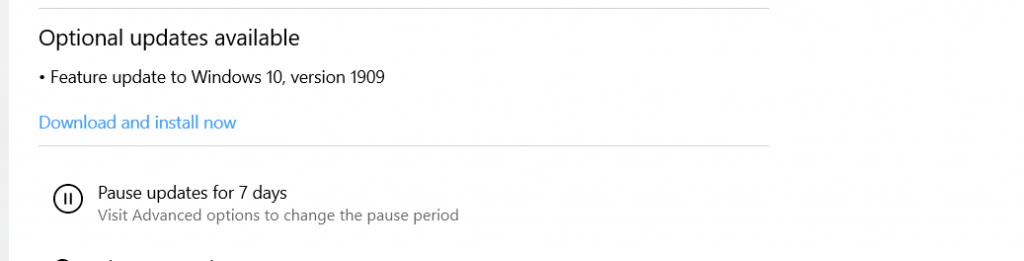
Another option to get the Windows 10 November 2019 is through the Media creation tool and do an InPlace Update.
I would be covering the same in a separate article.
