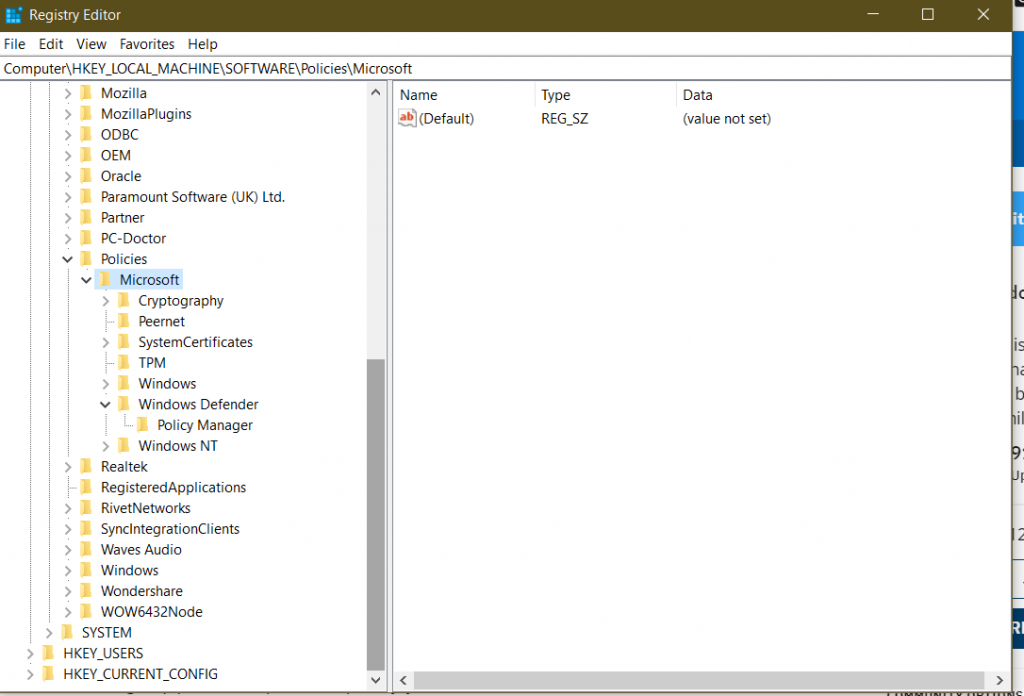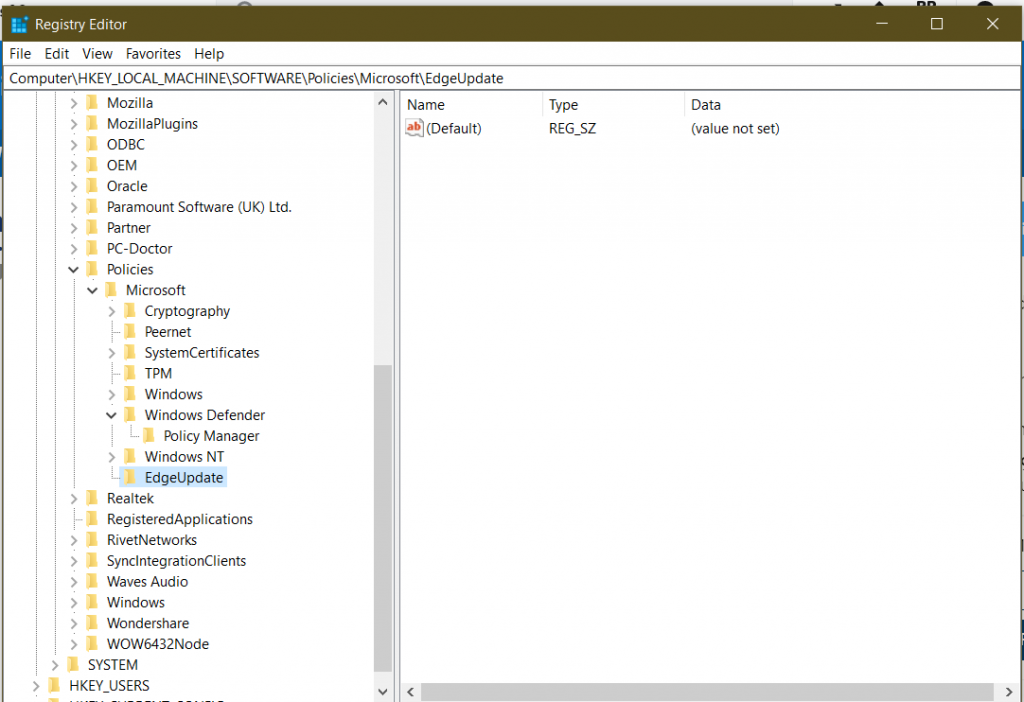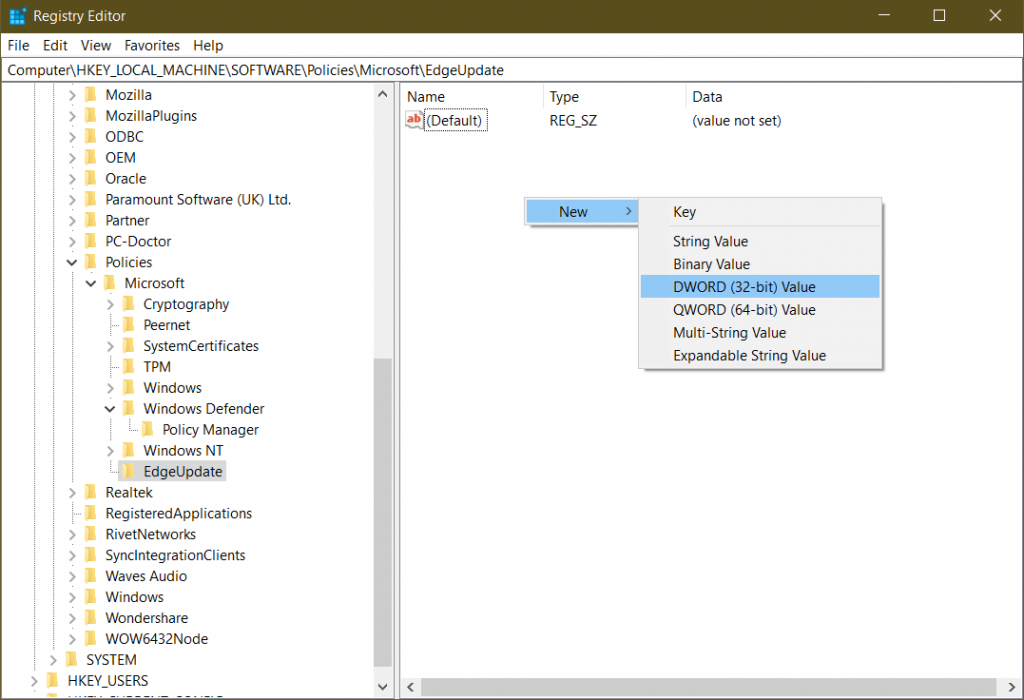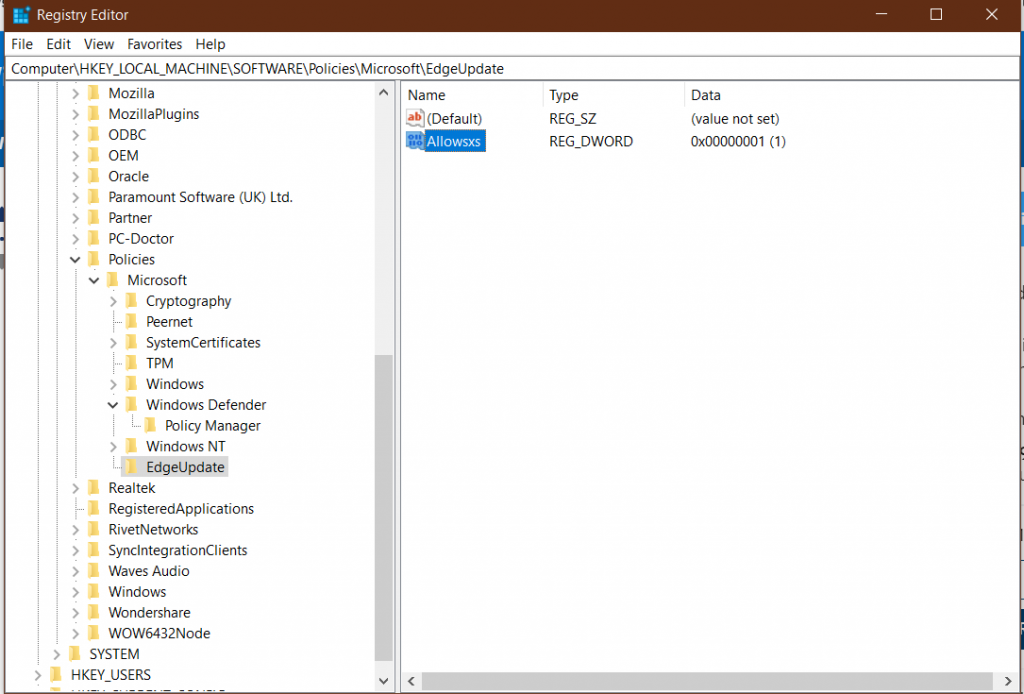How to keep Microsoft Edge legacy with new Microsoft Edge
Microsoft has released the next version of Microsoft Edge to the public on 15th January 2020. A separate installer has been made available for downloading and Installation. The update would roll out via Windows update channels gradually, starting from Windows Insiders. With this update, Legacy Microsoft Edge would be removed(sort of).
Although the old Microsoft Edge didn’t have much positive feedback within the users of Windows 10 but still some features in legacy Edge legacy were very good and handy to users, for example, annotation on web pages. Some of the folks also want to keep the same as well, and this tutorial discusses this scenario – how to keep the Legacy Edge and install the newer one simultaneously.
- In the search, type in regedit and press enter. You can also type it in Run dialog box(Win+R)
- Navigate to Computer\HKEY_LOCAL_MACHINE\SOFTWARE\Policies\Microsoft

- Right-click Microsoft and select New key and name it EdgeUpdate.

- Open EdgeUpdate key.
- On the right-hand side of the same, right click new DWORD(32-bit) and name it Allowsxs

- Right click the key after it is created and change the value to 1. Make sure hexadecimal is selected.

- Download the new version of Microsoft Edge.
- Although not visible in the taskbar, in the search you should see a browser named Microsoft Edge Legacy that you can use!
Credits to Reddit post from here