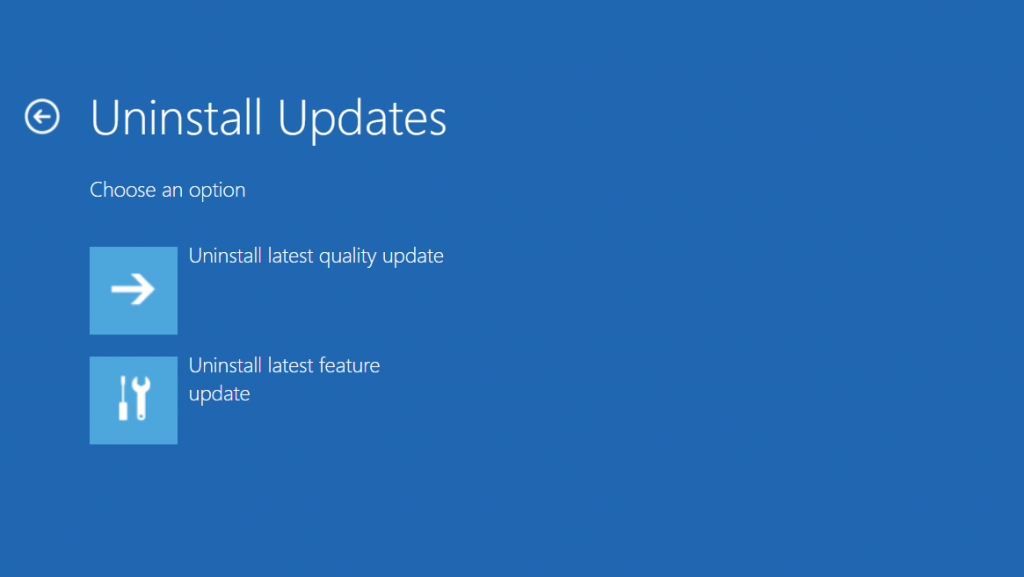How to uninstall Windows 10 version 2004
Microsoft announced Windows 10 version 2004, yesterday. It is the first major release of Windows in 2020, marketed with the name of Windows 10 May 2020 update. As it is similar to installing a newer operating system, the update may not go well with some devices. Already there are a lot of blocks in place as of now. This article discusses how to uninstall Windows 10 2004. Please note, that you get only 10 days to uninstall Feature update if you want to.
Method 1 – from Windows Settings
- In Settings, go to Update and Security>Recovery.
- Choose to “go back to the previous version of Windows”.
- Choose the reason and start the rollback.
- After some time your device would go back to the previous release and uninstall.
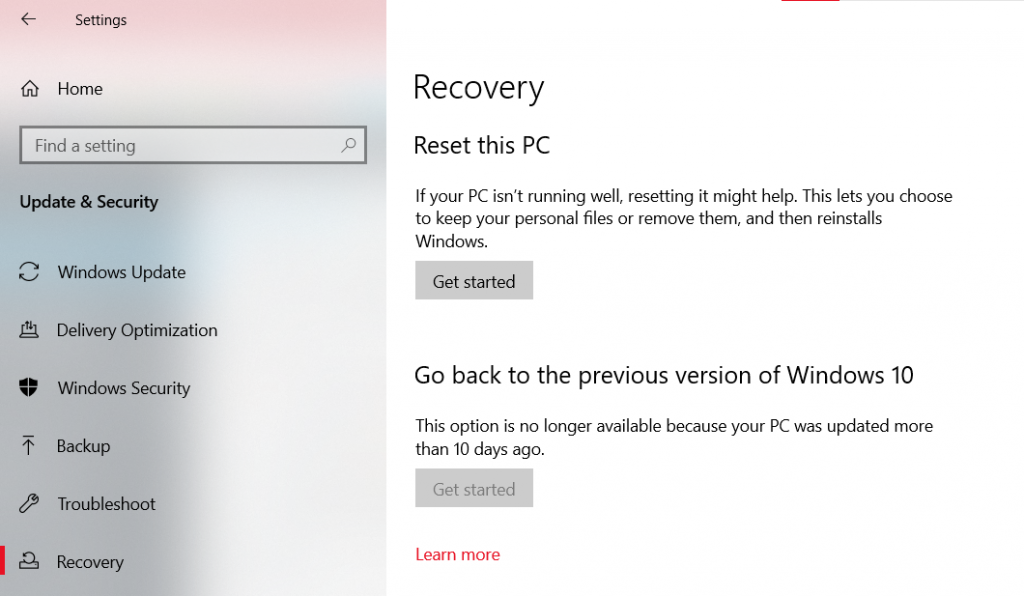
Method 2 – Uninstall Windows 10 version 2004 from the Recovery enviornment
This method is applicable if Windows isn’t starting. In this case, you need to restart to the recovery environment and uninstall from there.
- If the PC is in a boot loop, keep restarting the computer unless you see the recovery environment. Usually, a 3rd direct restart would do the job.
- Choose Troubleshoot>Advanced Options.

- Select Uninstall Updates.
- Select uninstall latest feature update.

These methods can help you uninstall Windows 10 version 2004. I wrote a piece about new features in a separate post, which you can read here.