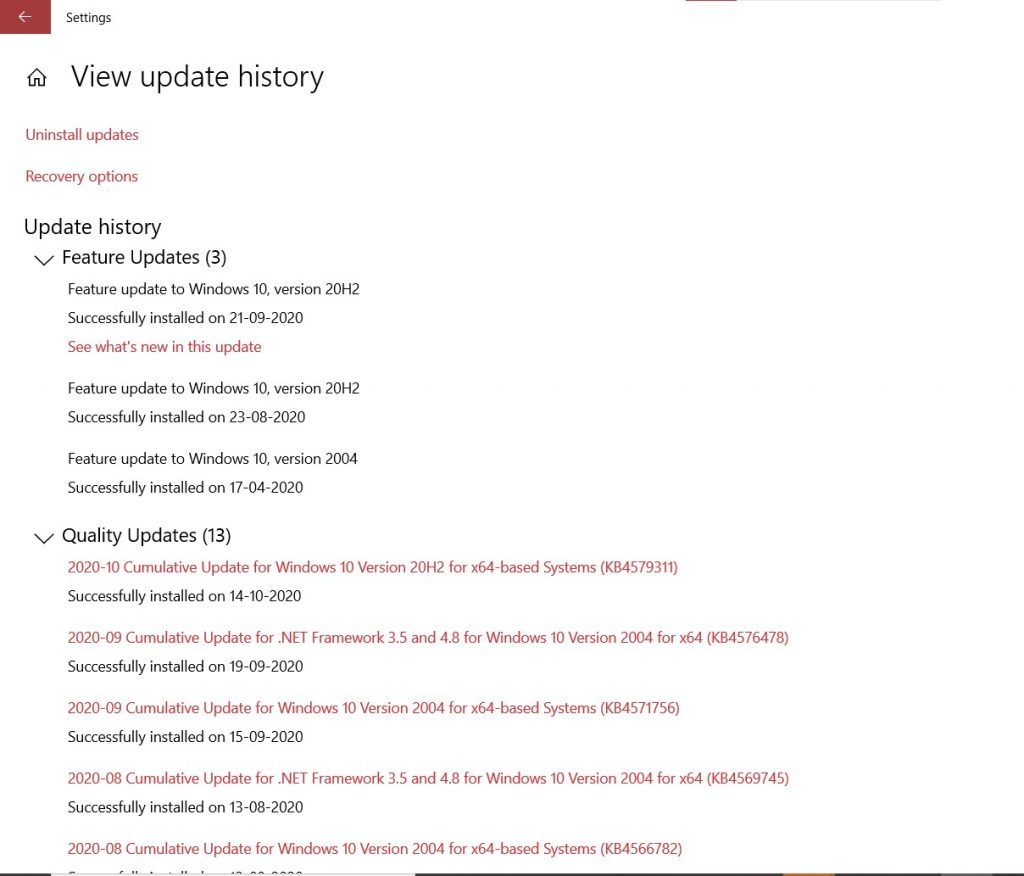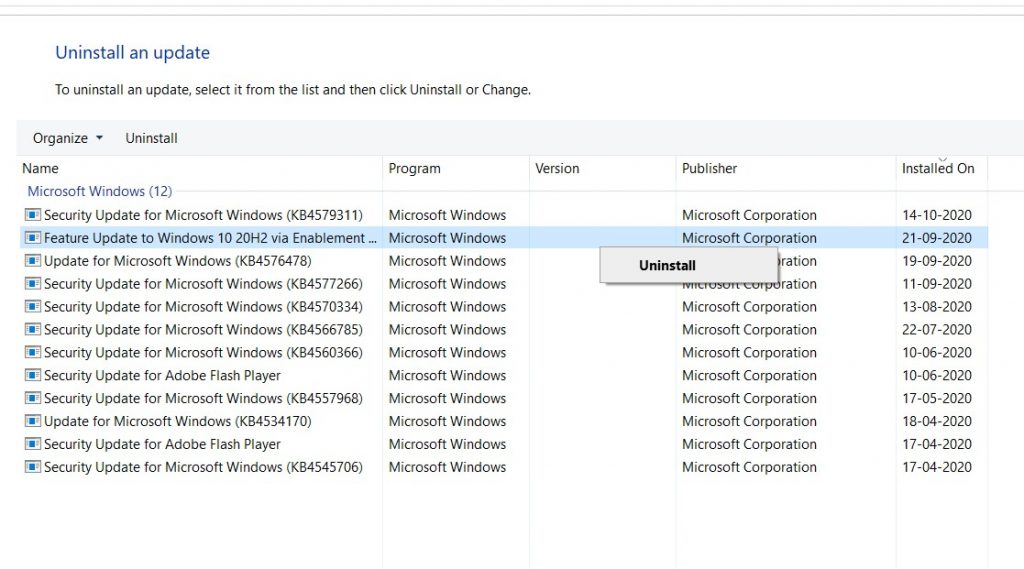How to uninstall Windows 10 20H2
Microsoft announced the newest version of Windows 10, called Windows 10 version 20H2, on 20th October 2020. It is the second major release of Windows in 2020, marketed with the name of the Windows 10 October 2020 update. There are a number of features introduced with the update as well. Although Windows 10 version 2004 and 20H2 share the same code, the update may not go well with some devices. This article discusses how to uninstall Windows 10 version 20H2. Please note, that you get only 10 days to uninstall Feature update if you want to.
Uninstall Windows 10 version 20H2 from your computer
To uninstall Windows 10 October 2020 update, execute as per scenarios:
- If you had version 2004, Uninstall update from Update and Security>View Installed updates
- If you had version 1903/09, Uninstall from Settings>Update and Security>Recovery.
Applies To : Windows 10
Scenario 1: Uninstall Windows 10 20H2 if you have version 2004
If you were on build 19041 i.e. Windows 10 version 2004, you need to uninstall the Windows update named “enablement package”. Here are the detailed steps.
- Go to Settings>Update and Security>View Update History.

- Click Uninstall Updates.
- Select “Feature update to Windows 10 20H2 via enablement package” right-click it and choose to uninstall.

- Select Restart now.
Scenario 2: If you had a release other than Windows 10 version 2004
If you were on a previous release other than version 2004, Windows updated like a full-fledged feature update. In that case, you need to roll back to the previous release. The steps are as follows:
- In Settings, go to Update and Security>Recovery.
- Choose go back to the previous version of Windows.
- Choose the reason and start the rollback.
These methods would help you to uninstall Windows 10 October 2020 update aka 20H2 update.
Also check: