[Fix] The website you were trying to reach doesn’t work with Internet Explorer
Internet Explorer, one of the oldest web browsers is set to retire next year as per Microsoft. Microsoft in recent years has introduced Microsoft Edge, which is a better, modern web browser. As the deadline for the end of support is approaching, some sites have dropped compatibility with IE. In that case, IE automatically opens Edge. Those who are long-time users of IE may not like it, so in this article, I am discussing the steps on how to Stop redirection of Websites in Internet Explorer to Microsoft Edge.
How to Stop redirection in Internet Explorer to Microsoft Edge.
To Stop redirection of the websites in Internet Explorer to Microsoft Edge and avoid The website you were trying to reach doesn’t work with Internet Explorer, follow the steps below:
- Open Internet Explorer, Click Gear Icon, and choose Settings.
- Navigate to Advanced>Browsing.
- Uncheck “Enable third-party browser extensions”
- Restart your PC.
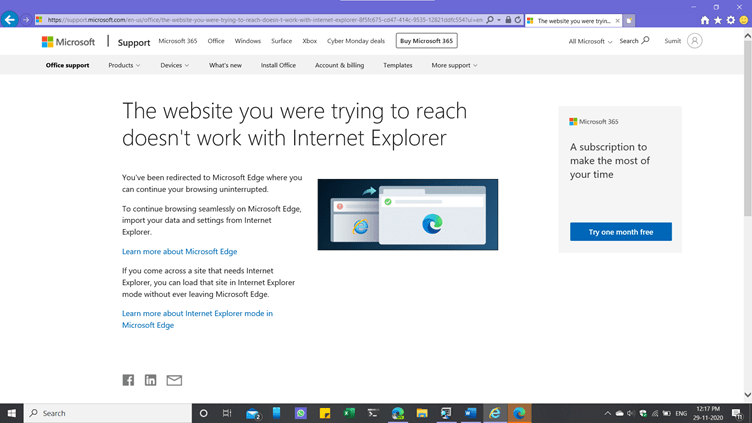
Linkedin.com, when tried to open in Internet Explorer.
These steps would fix the “The website doesn’t work with Internet Explorer” issue. Keep in mind that using an unsupported browser may show some issues and after MSFT drops security updates for Internet Explorer, it would not be wise to use the same.
Via Techdows
