Remove Meet Now from the Taskbar in Windows 10
Newer releases of Windows 10 include a Meet now button in the taskbar, that allows calls with 2 clicks which can last 24 hours. Meet now is based on Skype, where the feature was introduced last year. Some people, who do not require this feature, may want the icon to be removed. This article discusses the scenario – how to remove meet now in Windows 10.
How to Remove Meet Now icon in Windows 10
As Meet now is just a functionality integrated into Skype, you just need to turn its system icon to off in the Settings. The steps are as follows:
- Open Settings app either from Start or press Win+I
- Go to Personalization > Taskbar.
- Click Turn system icons on or off
- Change the Meet now slider to off.
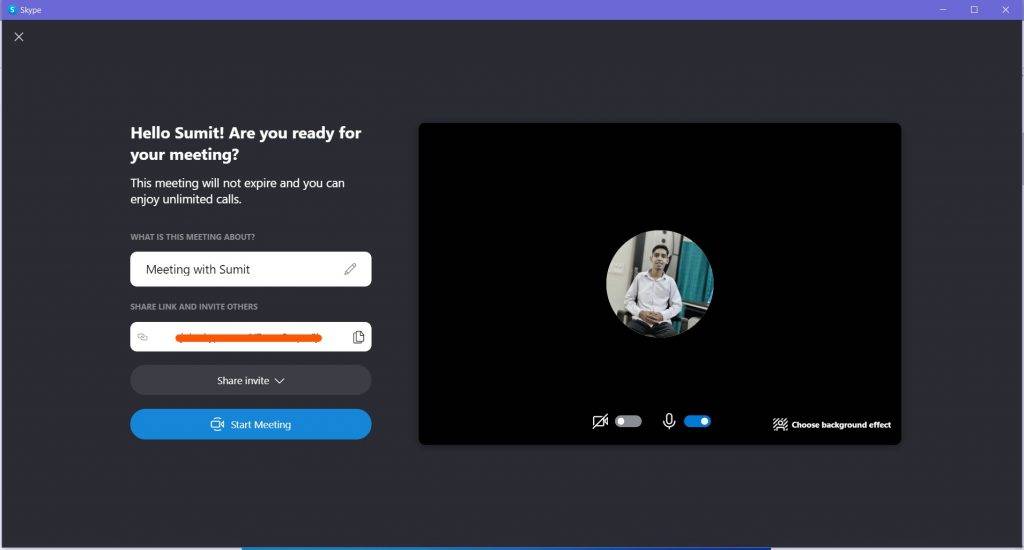
Also see:
What is Meet now and how do I use it?
