Microsoft releases Windows 11 ISO files for Insiders
Finally, after 2 months of the initial release, Microsoft has released Installation files for Windows 11, also known as ISO files, for the users. ISO files are pretty handy for those, who want to clean install their device or run Windows 11 on a virtual machine.
Right now Microsoft is testing Build 22454 and 22000.194 in the Dev and Beta and Release Preview Channels. The ISO file is for Build 22000.194, which was released last week.
Please note that Windows 11 has some specific high requirements(which has been controversial in the past) and you require an existing license of Windows 10 to upgrade to Windows 11.
How to Download Windows 11 Insider Preview ISO.
First of all, you need a Microsoft Account signed up with Windows Insider Program. If so, click the link below:
Click Sign in if prompted.
- Navigate to Select edition.
- After that, Choose Windows 11 Insider Preview Dev Channel >Windows 11 Build 22454 or
- Choose Windows 11 Insider preview Beta Channel>Windows 11 Build 22000.194.
- Click Confirm and select the Language.
- Click Confirm and click the link for the download.
The downloads are valid for 24 hours only.
The single ISO file is valid for multiple editions, namely:
- Home
- Pro
- Education
- Home Single Language
- Windows 11 N and KN editions.
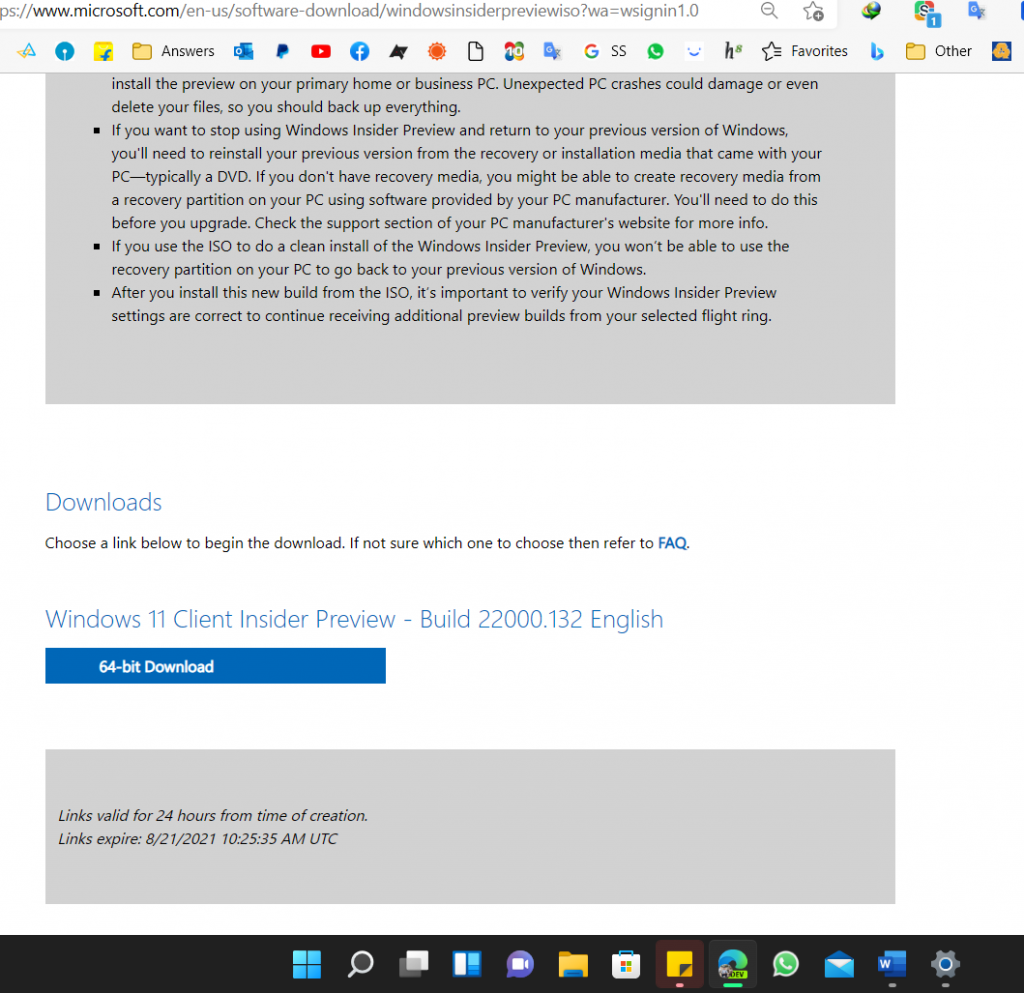
After the download completes, you can use the ISO file to clean install Windows on a device – you need to use Rufus to create an Installation media as Windows 11 Media Creation tool would not be available until Windows 11 hits stable release. However, If you want to test it on a virtual machine, you can do that as well.
Also read:
