Microsoft adding Seconds to the Windows 11 Taskbar clock
Windows 11, Microsoft’s latest Operating System was released publically in October 2021. Although Windows 11 UI was one of the best seen in a long time, there were regressions in certain areas, like Taskbar, which we covered here.
After seeing the Feedback from the general public, many Improvements to the Taskbar functionality were added in 22H2. Now, as Microsoft ships feature with Monthly updates compared to waiting for a year for feature updates, a new Taskbar Improvement is coming. This improvement will add seconds to the Taskbar.
Seconds in the taskbar clock added in Windows 11 Beta Channel
The most recent previews of Windows 11 now include the option to display seconds on the taskbar clock. With the latest Insider Preview activated, users can observe the elapsed seconds within a minute by glancing at the clock in the bottom-right corner of their screen.
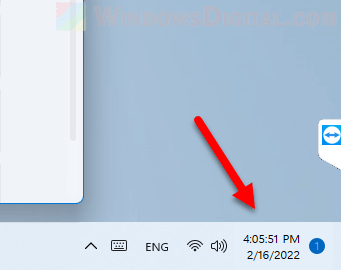
Build 25247 initially introduced this functionality and launched on November 18, 2022, but build 25295 temporarily removed it. The feature has now returned in the latest build 25300. Concurrently, Microsoft in March also added it to Beta Channel:
In response to user feedback, we are introducing the capability to show seconds in the clock on the system tray. This feature can be enabled by toggling the option listed under Settings > Personalization > Taskbar in the Taskbar behavior section. You can also right-click on taskbar to quickly get to taskbar settings. UPDATE: This experience is currently not working as expected – see the known issues below.
Seconds in the Taskbar Expected in May
Rumours on the Internet suggest that a new update, termed Moment 3 will add this feature. It is expected in May or June. Moment 3 is also expected to have more features, in addition to the Taskbar Clock.
