[Fix] KB5027231 causing Chrome to crash
15/06/2023: Malwarebytes has acknowledged it.
Workaround
As a workaround, we recommend disabling Google Chrome as a protected application in your Malwarebytes security settings.
- On your device, open Malwarebytes.
- On the top right, click the Settings wheel.
- Click the Security tab.
- Under Exploit Protection, click Manage protected applications.
- Toggle off Google Chrome (and plug-ins).
- Click Done.
Once this issue is resolved, go back and enable Google Chrome as a protected application in your Malwarebytes security settings.
Malwarebytes conflict with Google Chrome – Malwarebytes Support
Microsoft recently released June monthly updates to all versions of Windows. If you are using the Google Chrome browser on Windows 11 or Windows 10 and have newly installed the June updates, i.e. KB5027231 and KB5027223, you may encounter a problem where Chrome crashes or won’t open at all. This can be frustrating, especially when Chrome is your Primary Browser as it hinders your Productivity.
This issue’s root cause is an Exploit Protection Malwarebytes Premium feature. This is a feature that protects your computer from malicious software and attacks. However, it seems to interfere with the Chrome browser and cause it to malfunction.
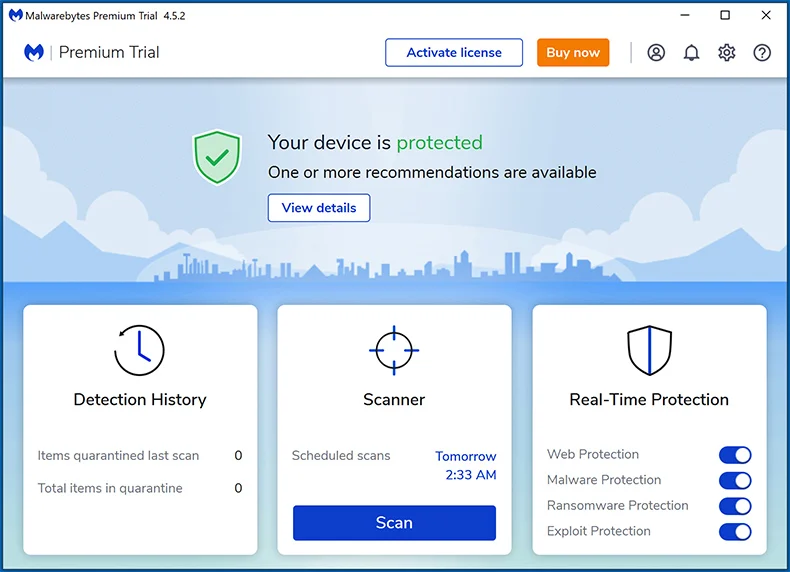
The solution for this problem is to turn off exploit protection in Malwarebytes. To do this, follow these steps:
- Open Malwarebytes and click on Settings.
- Go to the Protection tab and scroll down to the Exploit Protection section.
- Turn off the toggle switch for Exploit Protection.
- Restart your computer and try opening Chrome again.
After installing the June updates, doing the steps above to disable Exploit Protection. should fix the Chrome crashing issue on Windows 11 and Windows 10. However, do note that turning off exploit protection may reduce your security level, so you should only do this as a temporary workaround until Malwarebytes or Microsoft releases a patch for this problem soon.
To summarize, this article helps you if your Chrome browser for you crashes after June 2023 KB5027231 update. It also brings several new features mentioned here, like Seconds on the Taskbar Clock, Resizable Widgets pane etc. Also, as the era of AI begins for Microsoft, fascinating new features are planned by Microsoft, which I wrote more about it here.
