How to uninstall Dev Home in Windows 11
Microsoft with the next generation of Windows 11 update, Moment 4 update, was released this week. This update includes Windows Copliot, New File Explorer UI, AI features, etc. It is discussed here.
Also, This update also includes a new App called Dev Home, which cannot be uninstalled. For an end consumer, the app does not matter. You can remove the app using Powershell if you do not want it. This article helps you uninstall the Dev Home App in Windows 11.
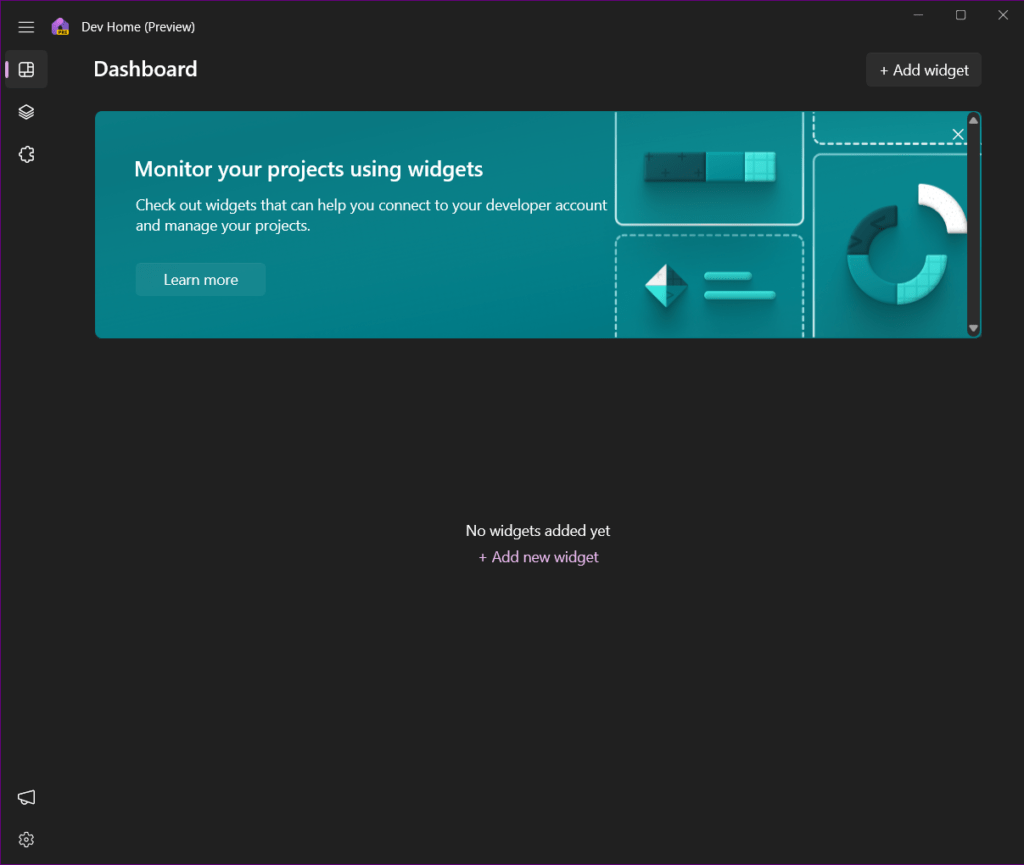
Uninstall Dev Home in Windows 11
To uninstall the Dev Home App using the Powershell command, follow these steps:
- Open the Start menu and search for “Powershell”. Right-click on “Windows PowerShell” and select “Run as administrator”. This will open a Powershell window with administrative privileges.
- In the Powershell window, type the following command and press Enter to check if the Dev Home preview is installed:
Get-AppxPackage *Microsoft.Windows.devhome* | Remove-AppxPackage
- Wait for the command to run and complete the uninstallation process. This may take a few moments.
- Once the process is complete, the Dev Home preview should be successfully uninstalled from your system,
These steps will help you uninstall Dev Home from your Windows 11 device.
