Helpful tip: You can do files transfer using Phone link in Windows 11
Microsoft’s cross-device solution, the Phone Link app, is an excellent tool for connecting your phone (Android or iPhone) with your Windows device. It lets you view your phone notifications, pictures, and messages on your PC without needing to access your phone. The Android version offers more features than the iPhone version, such as turning on a hotspot and mirroring your screen. Continuing this, Microsoft announced a new feature yesterday, which adds Phone Link in File Explorer, helping you to achieve files transfer using Phone Link in Windows 11.
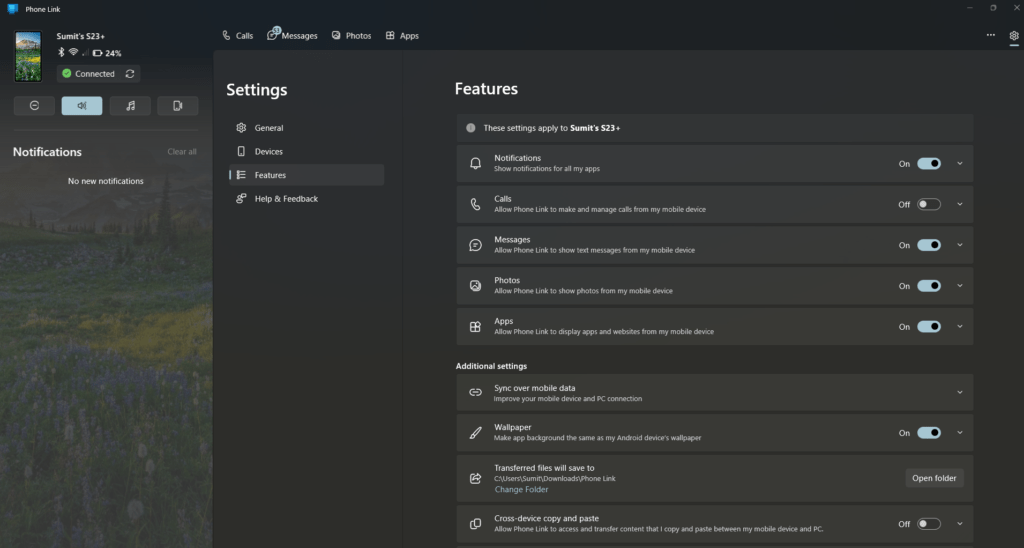
A new Phone Link feature adds your Phone to the File Explorer
Recently, an update to Microsoft’s Phone Link app adds the ability to add it to File Explorer’s This PC so that you can conveniently add files, move, or copy from the Phone just like you can do with a hard drive, thereby increasing the convenience. You no longer need a data cable to transfer the files. From the Microsoft’s blog post:
With this new experience, you will be able to wirelessly browse through all your folders and files, including media that is on your Android phone. You can open them, copy them to your PC, copy PC files to your phone, rename files, move them, and delete them.
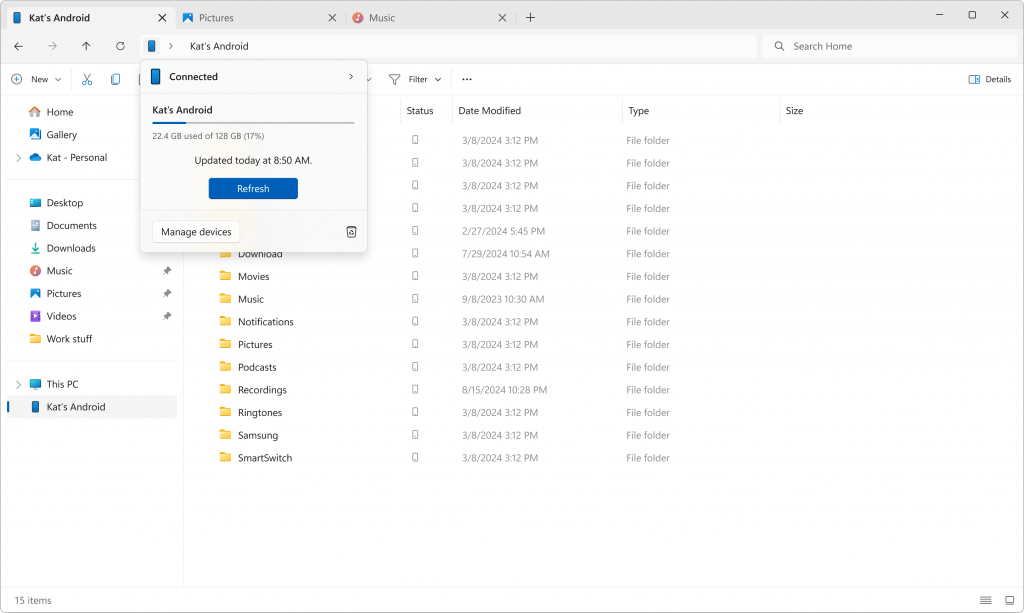
Requirements for this feature
Right now, Microsoft is testing this feature in Windows Insider. It is expected to land with Windows 11 24H2 update. Concurrently, as of now the requirements are:
- Android 11+
- The Beta version of the Link to Windows app on your Android phone. It will be moved to Retail in the future.
- Registered in WIP in any 4 channels.
The feature is still rolling out, so it might be available immediately.
How to enable the File Explorer feature
To enable this feature, see the following steps:
- Go to Settings > Bluetooth & devices > Mobile Devices.
- Choose “Manage devices” and allow your PC to access your Android phone i.e. turn the toggle to on.
- You will see the Phone in your Explorer list, thereby allowing files transfer using Phone Link App.
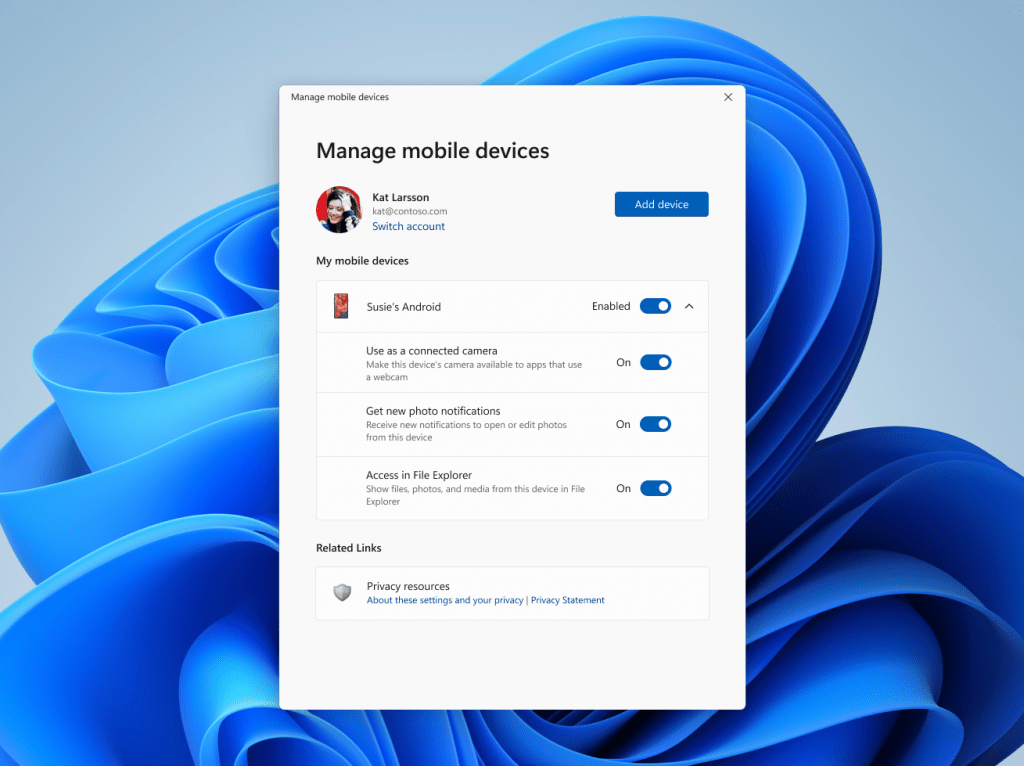
Known issues for Phone Link File Explorer
At last, for this feature in Phone Link, Microsoft has documented some known issues in the Blog post mentioned below:
- When you delete phone files on your PC, they are moved to a new Recycle Bin folder on your phone. Currently, these deleted files remain in the Recycle Bin for 5 days, even though the dialogue indicates 30 days. An update is being made to ensure automatic deletion after 30 days.
- Occasionally, deleted files in the new Recycle Bin folder on your phone may not appear in File Explorer on your PC. This issue will be resolved in a future update.
- Sometimes, operations performed on phone files from your PC may not sync back to the phone. As a workaround, you can log out of your Windows account on your PC and log back in.
References:
To conclude, this feature aka files transfer using Phone link is very handy for Windows users. Are you excited?
