Windows 11 2024 update, starts rolling out today
The day has finally come—after announcing the next update to Windows 11, Microsoft has started pushing the Windows 11 24H2 update to devices running Windows 11. Furthermore, Microsoft calls it the Windows 11 2024 update as a brand name.
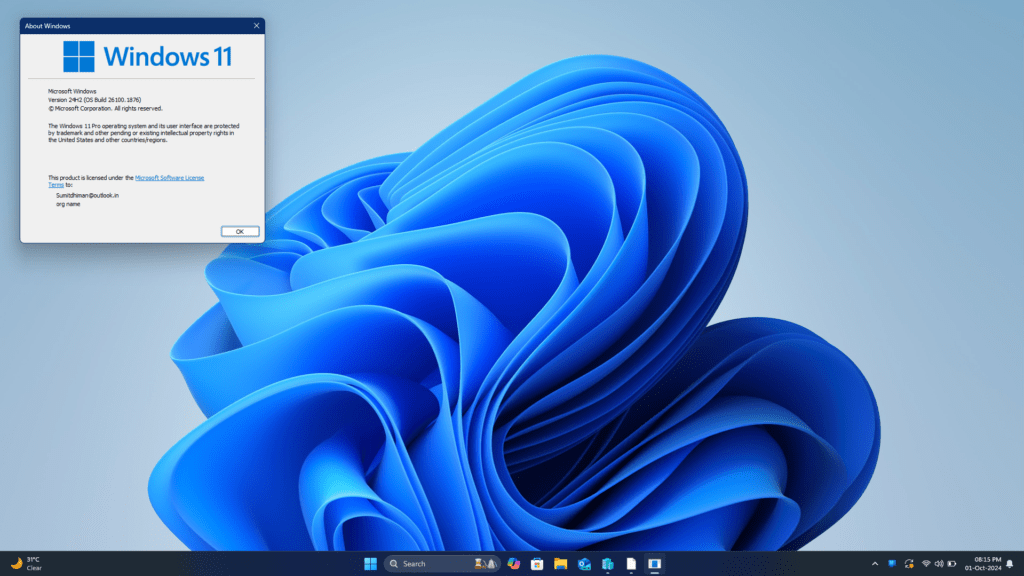
New Features in the Windows 11 2024 Update
As discussed in this article, there are many new features in Windows 11 2024 update. Some of the features are:
- The File Explorer home tab now features an updated layout that includes shared documents. Additionally, you can duplicate tabs by right-clicking on them. Moreoevr, the Context Menu layout has been improved with better labeling for easier use.
- Support for creating .7z and .TAR archive formats has been added.
- You can now access your Android phone’s file system directly in File Explorer. More about it is here. Additionally, Phone Link is now integrated with the Start menu.
- The new update also makes Outlook New app as default.
- Microsoft Copilot has been updated to be a standalone web app.
- The Photos app now includes AI-enhanced generative erase and background editing features.
- Voice Clarity uses AI to remove background noise picked up by your microphone in supported apps.
- Power settings for both plugged and unplugged states can now be configured simultaneously. Concurrently, A new Energy Saver mode replaces Battery Saver and applies to both laptops and desktops.
- You can now configure the mouse scroll wheel direction in Settings.
- Wi-Fi 7 hardware is now supported.
- The new PRISM emulation layer improves the performance of x86 emulated apps on Arm devices.
- Arm-based devices should now run more smoothly.
- The Taskbar system tray layout has been simplified.
- Quick Settings has been improved.
- Windows Spotlight images are now the default wallpaper setting and you can now set HDR images as your desktop wallpaper.
Copilot+ exclusive features with Windows 11 2024 Update
Microsoft has also announced some Copilot+ PC exclusive features, which I mention below:
- Recall (Preview): This feature allows users to instantly find previously viewed content on their PC. It includes enhanced security measures such as the use of Windows Hello for secure access and filters to protect sensitive information.
- Click to Do (Preview): An interactive overlay that suggests quick actions over images or text, such as visual searches, background blurring, and text editing. It is context-aware and accessible from any screen on a Copilot+ PC.
- Improved Windows Search: Users can find files, settings, or photos using natural language descriptions without needing to remember specific file names or locations. This feature works offline thanks to the powerful NPU in Copilot+ PCs.
- Super Resolution in Photos: Enhances lower-resolution photos into high-quality images using AI, allowing for upscaling up to 4K resolution quickly and for free.
- Generative Fill and Erase in Paint: Enables users to edit images by adding or removing elements with precision using AI tools, enhancing creative freedom.
- Expanded Arm-enabled Applications: A growing list of native apps for Arm-based Copilot+ PCs, including popular productivity and entertainment applications, as well as VPNs and printer compatibility.
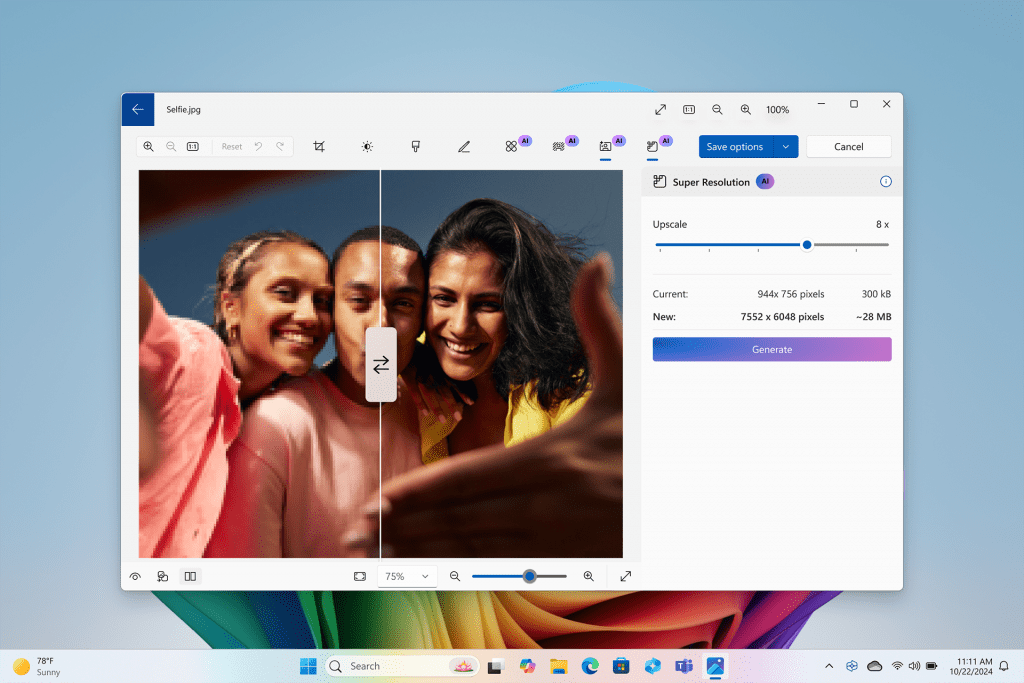
More information about these updates is in the following links:
New experiences coming to Copilot+ PCs and Windows 11 | Windows Experience Blog\
How to get new experiences for Windows 11 | Windows Experience Blog
