Good news – Windows 11 March 2025 update coming with new features
The upcoming Windows 11 March 2025 update is here with KB5052094, which shipped to the Release preview ring of Windows 11 last week. It has brought many new features to the operating system, performance improvements, and security fixes. We will discuss the features below.
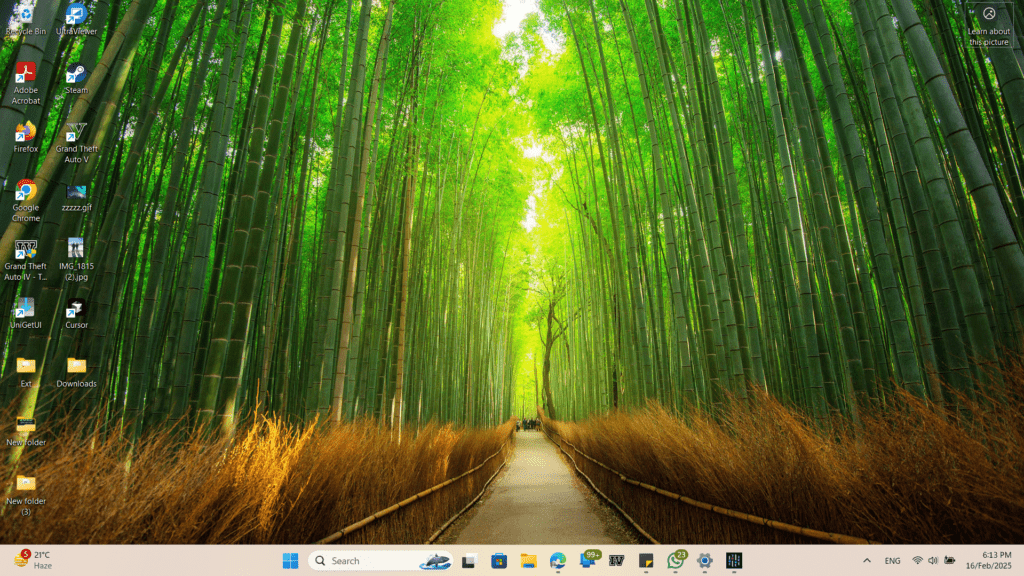
Windows 11 March 2025 update expected date
The update is expected to land as an optional C or D release during the fourth week of February 2025. Furthermore, it would be pushed as a Patch Tuesday update in March 2025 as a mandatory update based on the Windows 11 24H2 codebase.
Taskbar Jumplist share menu in Windows 11 March 2025 Update
With the March Windows 11 24H2 update, you can now share files directly from a jump list on the taskbar. The list shows up, when you right-click an app that has a jump list, for example the Paint app.
Windows Spotlight changes
Additionally, Two changes are coming with the March update for Windows Spotlight, given below:
- There is now a quick and easy way to learn more about a background image. Simply hover over the image or click the “Learn about this picture” icon.
- This update makes it easier to find Windows Spotlight. The Spotlight icon would now be showed at the bottom right corner instead.
File Explorer with new option and fixes
Alongside the other features, Microsoft is adding an option in File Explorer to snooze or disable the “Start backup” prompt for backing up files to OneDrive in the address bar.
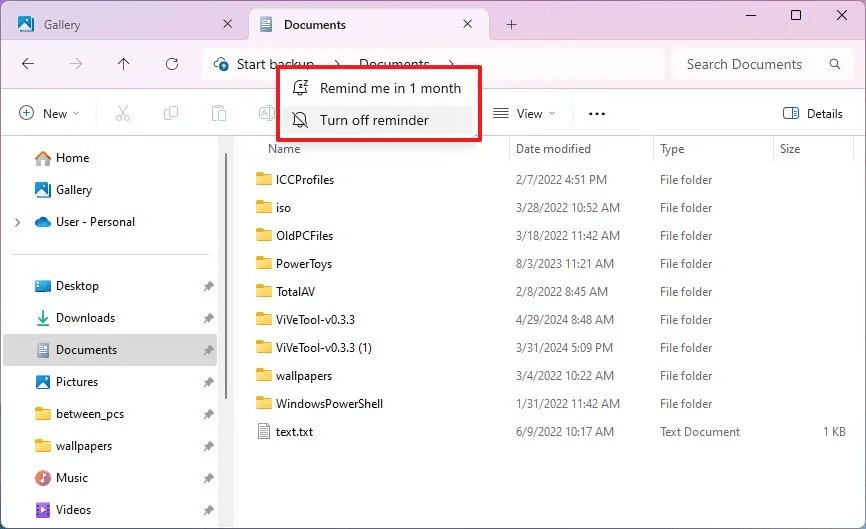
Narrator Improvements
Narrator, one of the impactful tools for accessibility requiring users, has some new features. These new Narrator scan mode functions are designed to help you navigate long documents,etc, and the following things have been added:
- Skip Past Links (n): Quickly jump to the text following a link instead of reading the link itself.
- Jump to the Start of an Item (comma,): Move directly to the beginning of larger elements such as tables or extensive lists.
- Jump to the End of an Item (period .): Navigate straight to the end of a particular item.
- Jump to Lists (l): Access lists on a webpage or document easily without sifting through all the content.
Miscellaneous fixes
Lastly, there are other miscellaneous fixes, as quoted from the blog post below.
- [File Explorer] We are disabling account-based content in File Explorer under Recent, Favorites, Details Pane, and Recommended for Entra IDs in the European Economic Area (EEA).
- [Daylight saving time (DST)] This update supports (DST) changes in Paraguay.
- [dwm.exe] Fixed: It stops responding many times.
- [Country and Operator Settings Asset] This update brings COSA profiles up to date for certain mobile operators.
- [Open Secure Shell (OpenSSH) (known issue)] Fixed: The service fails to start, which stops SSH connections. There is no detailed logging, and you must run the sshd.exe process manually.
To conclude, these new features will be available with the March Update. Let us know if you spot some other features.
