Cool Hack: Windows 11 local account during Setup (2025)
With the latest Windows 11 Insider Beta Channel Build, Microsoft patched the hack of OOBE\BYPASSNRO, a widely used method to set up Windows with a Local account. The fix is also there in other Insider Channels. Concurrently, this article would help you use Windows 11 Local account during setup, using the same workaround, but since the command no longer works, A simple command would do the trick.
Table of Contents
History of OOBE\BYPASSNRO
In this method, you had to type oobe\bypassnro simply in a Command Prompt in OOBE, and after a reboot, you should have concurrently seen an option to set up Windows with a Local account. BYPASSNRO was a .cmd script designed by Microsoft to enable the option of Local Account during Windows 11 setup aka OOBE. This CMD script made some registry changes, enabling the Local account option. After making the changes, the command added a shutdown signal to restart the PC
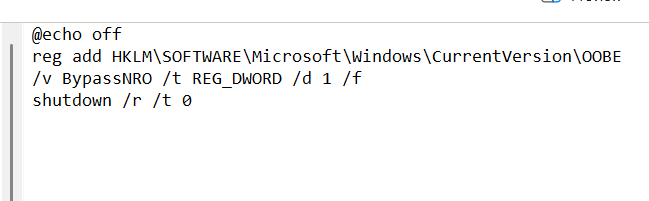
Easiest fix: Use a Command to use a Windows Local account during Setup
Fortunately, Microsoft didn’t make any changes on the Registry front – just removed the script from the Setup files. As a result, the command still works, and we could set up Windows 11 with a Local account using the Registry hack. For implementing this fix, see the steps below:
- Press SHIFT+F10 or SHIFT+FN+F10 to open the Command Prompt on the OOBE Microsoft Account screen, where you are asked to sign in.
- Enter this command without quotes, and press Enter –
reg add HKLM\SOFTWARE\Microsoft\Windows\CurrentVersion\OOBE /v BypassNRO /t REG_DWORD /d 1 /f - To restart the computer, enter this command without quotes:
shutdown.exe /r /t /0 - You should later see an option to continue offline for Windows 11 Setup.
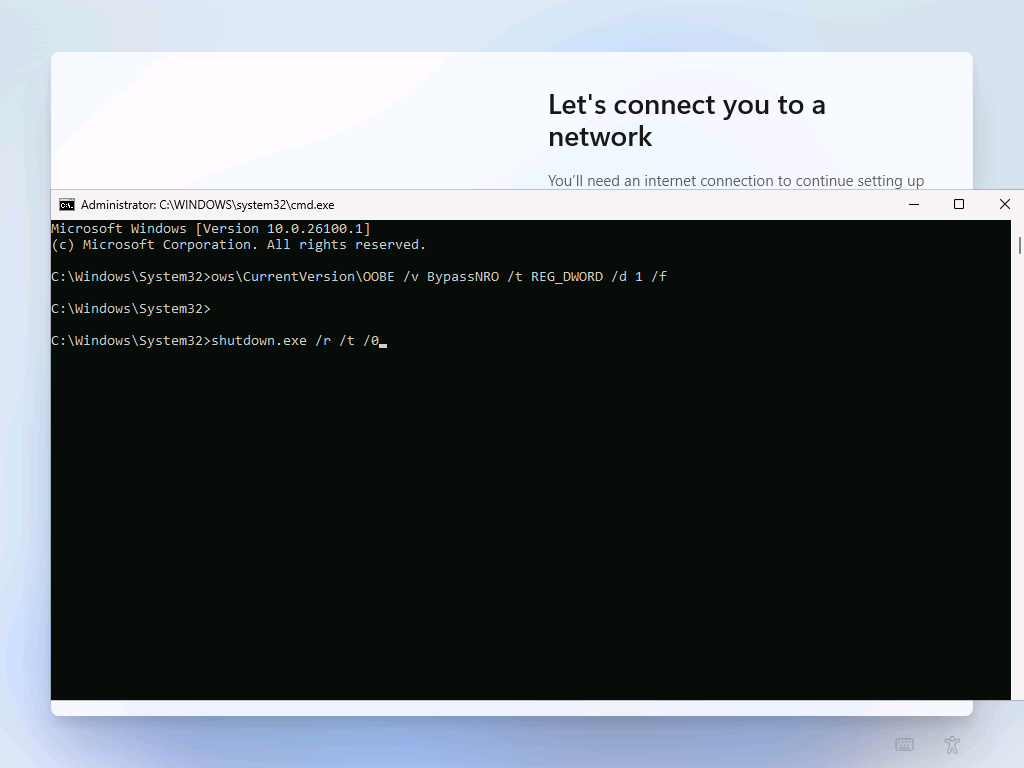
You can also use this Registry hack for bypass the Internet requirement in Windows 11 OOBE
Our tests have also revealed that if your device does not have the Internet, this same command will help you set up Windows 11 without it. So this command serves two purposes: bypassing Microsoft Account and setting up Windows 11 without the Internet.
Another workaround for Local Account during Setup
Folks on the Internet have also found another clever workaround for setting up a local account. For that, follow these steps:
- Open the Command Prompt using SHIFT+FN+F10 or SHIFT+F10.
- Type “start ms-cxh:localonly” without quotes and press enter.
- The pop-up to set up a Local account should appear.
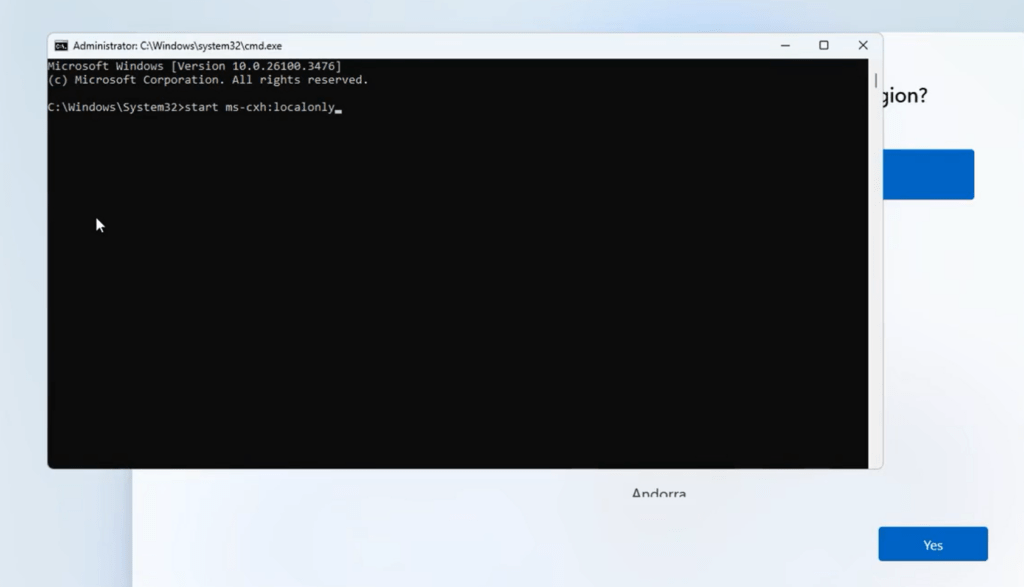
To summarize, the OOBE\BYPASSNRO hack still works to use a Windows 11 local account during Setup, but you would need to modify the commands.
