Remove Copilot from Microsoft 365
This article will help you remove Microsoft Copilot from Microsoft 365. Microsoft Copilot is an AI suit that is added to all Microsoft 365 subscriptions, including Family and Personal subscriptions. Microsoft has been pushing it a lot lately with its services. They have integrated AI with their cloud service Azure and Windows using Microsoft Copilot, and now it is the turn for Microsoft 365.
Copilot Background
Microsoft 365 Copilot is an AI-powered assistant integrated into Microsoft 365 applications for personal use. It enhances productivity by helping with tasks in Word, Excel, PowerPoint, Outlook, and other Microsoft apps. Additionally, Copilot uses advanced AI to assist with document creation, data analysis, and email drafting, making it easier for individual users to complete tasks and improve their skills. This tool aims to streamline everyday activities and provide intelligent support within the familiar Microsoft 365 environment. However, some people still are skeptical about AI, and would want to get it removed – this is where this article will help you.
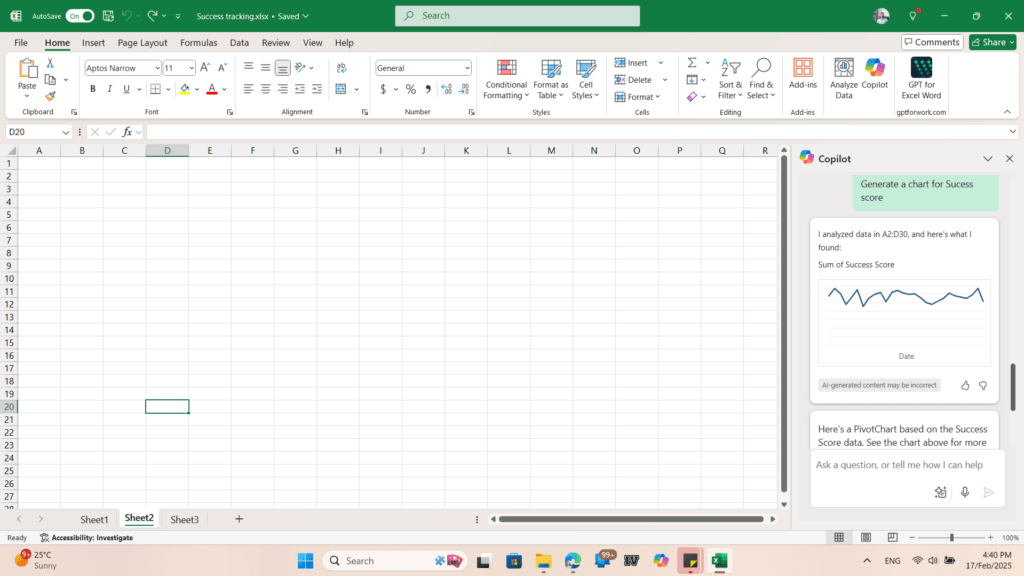
Remove Microsoft Copilot from Microsoft 365 Personal or Microsoft 365 Family subscription
Fortunately, Microsoft can disable or remove Copilot from Microsoft 365 if you do not want it. The steps for it are very simple.
- Please open the Office app on which you want to disable the feature, such as Microsoft Word.
- Next, from the top, Click File > Options.
- Concurrently, Select the Copilot submenu.
- Uncheck the box that says “Enable Copilot”.
- Restart your Microsoft Office App.
- The Copilot menu item should be gone.
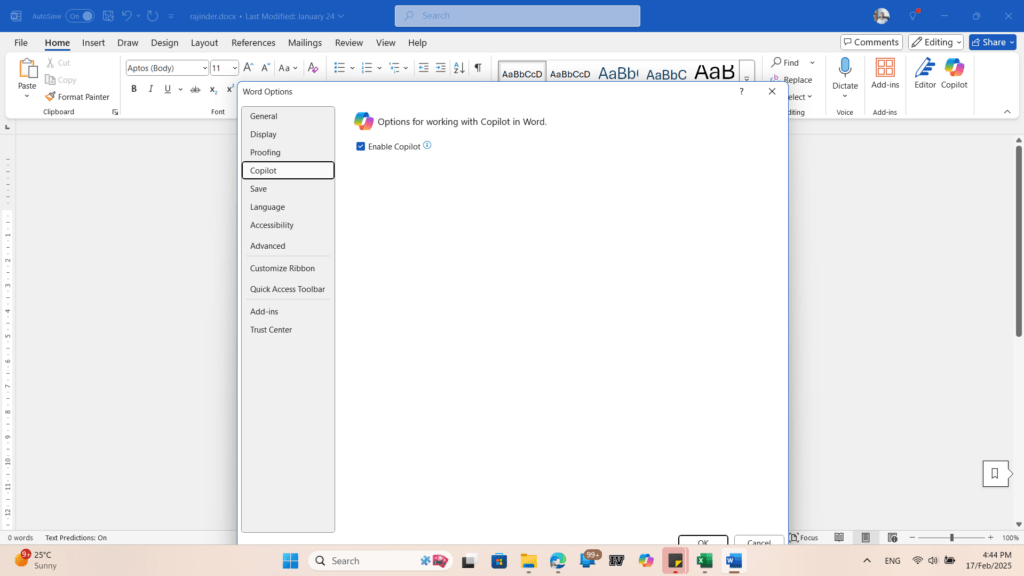
Lastly, to remove Microsoft Copilot from Microsoft 365, you must repeat the steps for each Microsoft Office App you use.
Courtesy and further read:
How to turn off Copilot in Microsoft 365 Family and Personal subscriptions – Microsoft Support
How to use the Old Copilot version – Your Windows Guide
To summarize, this article would help you disable Copilot for Office Apps.
