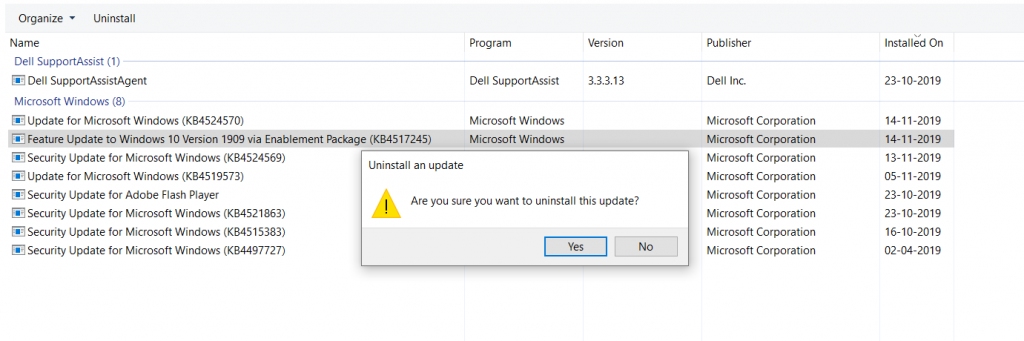How to uninstall Windows 10 1909
Microsoft released the second feature update to Windows 10 of 2019, called Windows 10 1909 or the November 2019 update recently. Unlike previous feature update releases, this update is a minor feature update having a handful of new features. Windows 10 1909 update is based on the Windows update model, unlike the previous releases where the whole Windows is reinstalled during a feature update.
Because the update is fairly new, people may encounter problems. One can consider going back to the previous release if things aren’t working well. If you experience the same, follow the below steps to uninstall the 1909 update. There are two scenarios discussed below:
You had 1903 before 1909
If you were on the build 18362 i.e. Windows 10 version 1903, you need to uninstall Windows update named “Feature update to Windows 10 1909 via enablement package”. Here are the detailed steps.
- Go to Settings>Update and Security>View Update History. Click View Installed updates.

- Locate the update named “Feature update to Windows 10 1909 via enablement package” and right-click it.

- Choose Uninstall.
- Select Restart now.

You should get back to 1903 after a few restarts.
If you had a release other than 1903
If you were on a previous release other than 1903, Windows updated like a full-fledged feature update. In that case, you need to roll back to the previous release. The steps are as follows:
- In Settings, go to Update and Security>Recovery.
- Choose go back to the previous version of Windows.
- Choose the reason and start the rollback.
You would get the previous version.