BSOD while Printing after Installing March updates
Microsoft released updates to all the supported versions of Windows 10 this week on Tuesday. While the experience so far has been positive, there are a number of customers, who are encountering a BSOD issue after Installing KB5000802 for Windows 10 20H2/2004 or KB5000808 for Windows 10 1909, when trying to Print.
Background
As soon as the monthly thread was published, the reports started to come(1,2) from users hitting APC_Index_Mismatch BSOD blaming win32_full.sys file. After the reports, Microsoft also pulled back the update temporarily but the update was brought back soon. Users affected mainly are using Kyocera Printers, but reports include other company printers as well. Also, the support article for KB5000802 was updated by Microsoft that they are investigating.
|
After installing this update, you might receive an APC_INDEX_MISMATCH error with a blue screen when attempting to print to certain printers in some apps. |
We are presently investigating and will provide an update when more information is available. |
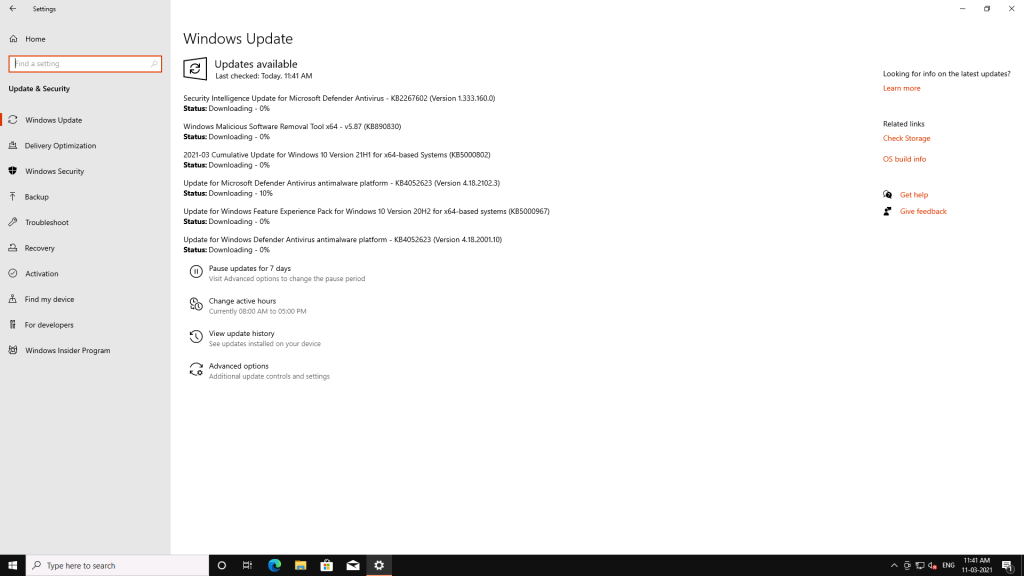
My device was offered KB5000802 at the time of writing
Fix for KB5000802 or KB5000808 causing BSOD
While there is no fix offered by Microsoft yet for BSOD after KB5000802, if you are affected, you can simply uninstall the update to resolve the issue. If needed, pause the updates for 7 days.
The steps for that are as under:
- Open an Elevated Command Prompt. (Right-click CMD in the search and choose Run as administrator).
- Type the commands according to the KB.
- wusa /uninstall /kb:5000802
- wusa /uninstall /kb:5000808
- Restart when prompted.
Update 03/19: Issues resolved with out-of-band-updates
Microsoft has released 2 out of band updates in quick succession to fix BSOD and Print quality, i.e. 19042.867 and 19042.870. With 19041.870, everything should be corrected. See this post for direct download links.
Were you affected by the printing issue? Let us know.
