# as an HRESULT: Severity: FAILURE (1), FACILITY_WIN32 (0x7), Code 0x541 # for hex 0x541 / decimal 1345 ERROR_INVALID_GROUP_ATTRIBUTES winerror.h # The specified attributes are invalid, or incompatible with # the attributes for the group as a whole. # 1 matches found for "80070541"
KB5001649 Failing to Install with 0x80070541
Microsoft released a new update today, with number KB5001649(19041.870/19042.870) that fixes issues related to Printing in Windows 10. After installing KB5000808, users were reporting that during printing, a number of components were missing, like Labels, barcodes, etc, along with the APC_INDEX_MISMATCH error. Yesterday, Microsoft acknowledged the issue and posted the following in release health:
After installing updates released March 9, 2021 or March 15, 2021, you might get unexpected results when printing from some apps. Issues might include:
- Elements of the document might print as solid black/color boxes or might be missing, including barcodes, QR codes, and graphics elements, such as logos.
- Table lines might be missing. Other alignment or formatting issues might also be present.
- Printing from some apps or to some printers might result in a blank page or label.
Affected platforms:
-
Client: Windows 10, version 20H2; Windows 10, version 2004; Windows 10, version 1909; Windows 10, version 1809; Windows 10 Enterprise LTSC 2019; Windows 10, version 1803; Windows 10 Enterprise LTSC 2016; Windows 10, version 1607; Windows 10 Enterprise 2015 LTSB; Windows 8.1; Windows 7 SP1
-
Server: Windows Server, version 20H2; Windows Server, version 2004; Windows Server, version 1909; Windows Server, version 1809; Windows Server 2019; Windows Server, version 1803; Windows Server 2016; Windows Server 2012 R2; Windows Server 2012; Windows Server 2008 R2 SP1; Windows Server 2008 SP2
The issue was quickly mitigated and an update KB5001649 was available early morning today. However, if the users are trying to install this update through Windows update, it is failing with Error 0x80070541.
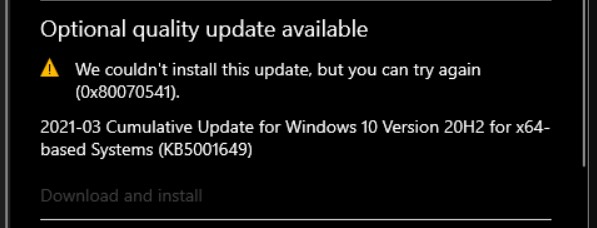
Users getting error when trying to download KB5001649
The error code says something is wrong with the package.
Fix KB5001649 failing to install with 80070541
Direct download links:
- 32-bit:windows10.0-kb5001649-x86_aca549448414a5ad559c742c39e9342468a23eb5.msu (windowsupdate.com)
- 64-bit: windows10.0-kb5001649-x64_aca549448414a5ad559c742c39e9342468a23eb5.msu (windowsupdate.com)
- ARM: windows10.0-kb5001649-arm64_5281e77c8079d122aed8b41a88775abaae10abea.msu (windowsupdate.com)
After opening the file, let the update install and your issue would be resolved. Were you affected by KB5001649 bug? Let us know in the comments…
