Microsoft Edge 90 available now for Stable Channel
Following the 6-week release schedule, Microsoft has released Microsoft Edge 90 for the stable channel yesterday. This release has many new features and improvements discussed below.
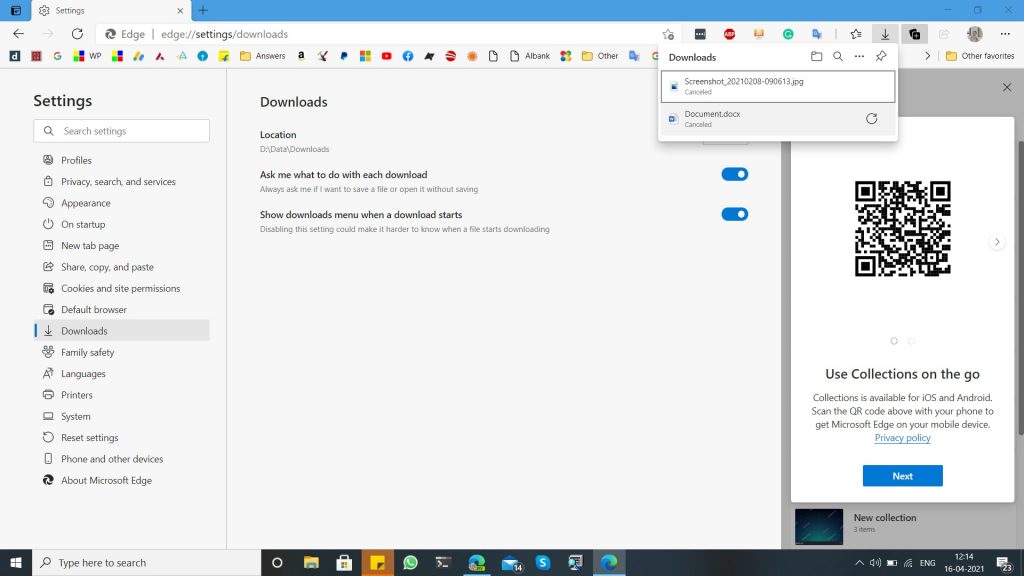
Microsoft Edge 90 showing the new downloads flyout
What’s new in Microsoft Edge 90
The following changes are introduced with Edge 90:
- Kids Mode: Microsoft has introduced Kids Mode in Edge 90, where the content is Kids friendly, Bing Search is set to strict, browsing based on allow list. Also, to exit Kids mode one needs a password. You can read more about it here.
- New Downloads Flyout: This release introduces a new Downloads Flyout at the top right instead of a bottom strip before. The flyout is more reliable, with better download management. You can also pin or close the flyout if you want while the downloads continue.
- Kiosk Mode Improvements.
- Improvements to the font rendering: Some improvements for font rending are available with Edge 90, but are disabled by default.
- Password Manager: With Edge 90, a new Password manager is available which notifies you if any of your credentials is leaked in a security breach.
- Printing Improvements:
- In Edge 90, support for printing the current page for PDF is now avauilable.
- Additionally, Microsoft is also offering new options – ‘Fit to Page’, ‘Paper size’ and ‘Actual size’ – to enhance the printing experience.
- Productivity improvements:
- Autofill suggestions are extended to include address field content from clipboard. Clipboard content is parsed when you click on a profile/address field (for example, phone, email, zip code, city, state, etc.) to show as autofill suggestions.
- Users can search for autofill suggestions even if a form or field isn’t detected. Today if you have your information saved on Microsoft Edge, autofill suggestions pop up automatically and help you save time while filling out forms. In cases where autofill misses a form, or if you want to fetch data in forms that don’t typically have autofill (like temporary forms), you can search for your information use autofill.
Download Edge 90
You can go to edge://settings/about to check for updates on Edge 90 or you can download it from below:
Also read:
Microsoft Edge release notes for Stable Channel | Microsoft Docs
