Windows 11 24H2 – the next update to Windows 11
With Windows 11, Microsoft moved to an annual feature update Cadence rather than two yearly updates. Last year, Microsoft released 23H2 for Windows 11, which was not a significant update and was based on the same Windows 11 22H2 codebase. Surprisingly, this year it is not going to be the case, as Microsoft announced Windows 11 24H2 a month ago, the next feature update to Windows 11. It would be available later this year, in Fall.
The next version of Windows 11, Windows 11 24H2
These days, Microsoft’s overall push across the company is around AI—and subsequently, Windows would not be spared from it. Microsoft has announced that it plans to make this release AI-centric, which will be timed with the launch of next-generation AI PCs that are scheduled to be released throughout 2024. Furthermore, The new PCs will be powered by NPUs, carrying out AI extensive tasks.
New Features in Windows 11 latest update
The following features are expected with the Windows 11 24H2 update:
Microsoft Copilot:
- Microsoft is set to release a new version of Microsoft Copilot for Windows, which will include additional updates. One of the updates is relocating the Copilot button to the far right corner of the Taskbar, for easy access. This change aims to make it more convenient for users to access the Copilot interface. With the button in the corner, users can move their cursor to the corner to open the Copilot interface.
- Additionally, Copilot will support More commands and a dedicated Settings page.
- Another rumour is, Microsoft is planning to deliver an advanced version of Copilot with 24H2, that will Leverage next-generation AI PCs to enhance productivity in applications, file management, and searches.
- Also, Copilot will now support detaching instead of being sticky on the right side of the Taskbar.
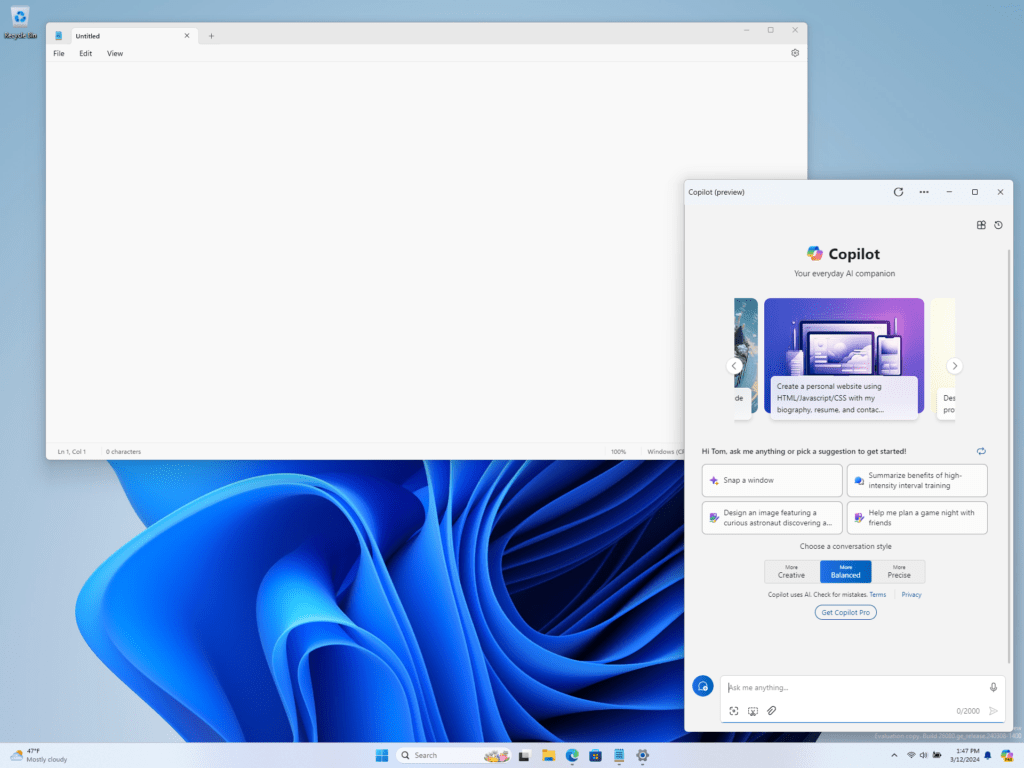
Widgets and Shell improvements
- With Windows 11 24H2, Microsoft is planning to improve the Widgets board. You can switch between a dedicated widgets dashboard and other integrated dashboards like Discover by introducing a new navigation bar on the left.
- Additionally, Widget badges on the widget icon on the taskbar now notify you when you miss an important notification.
- Moreover, widgets on the Widgets board can now be seen on the Lock screen, such as Weather.
- Next, you can turn on Live Captions from the Notification control menu(Win+A).
- You can open Widgets from the right-hand side of the Taskbar.
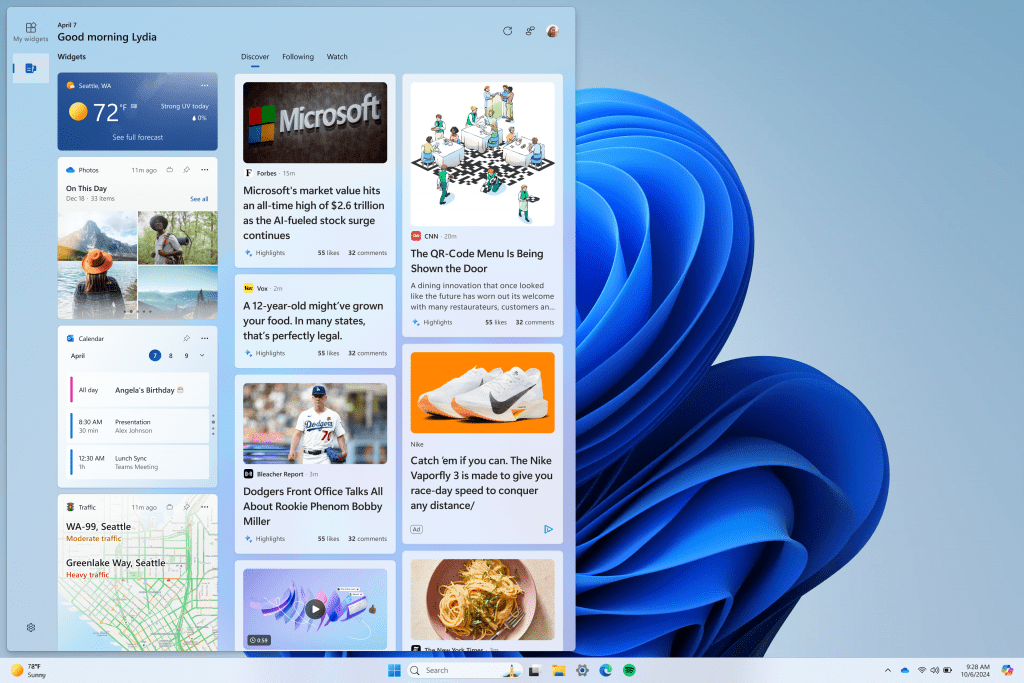
File Explorer
- Concurrently, Microsoft is improving the File Explorer and Windows 11 24H2. First, in the right-click Context menu, labels have been added to previously unlabeled actions such as cut, copy, paste, rename, share, and delete at the top.
- Secondly, when extracting files, you can apply your chosen action (skip or replace) to all subsequent file name conflicts.
- Last, PNG file features have been updated to support metadata viewing and editing. Users can now assign star ratings through the properties dialog, modify PNG file descriptions, and insert keywords.
- You can now drag and drop files in the File Explorer using the address bar.
Miscellaneous
- Microsoft Teams will be available as a single application, enabling users to seamlessly switch between multiple cloud environments, tenants, and account types across personal and work.
- Windows Share menu now supports sharing using a QR code.
- You can use your mobile camera as a webcam and quickly see a new photo on your Windows device.
- The Lock Screen now shows the Weather experience.
To conclude, these are some of the improvements coming with Windows 11 annual update. Are you excited? Let us know in the comments.
